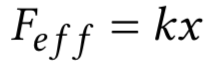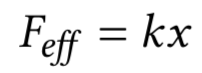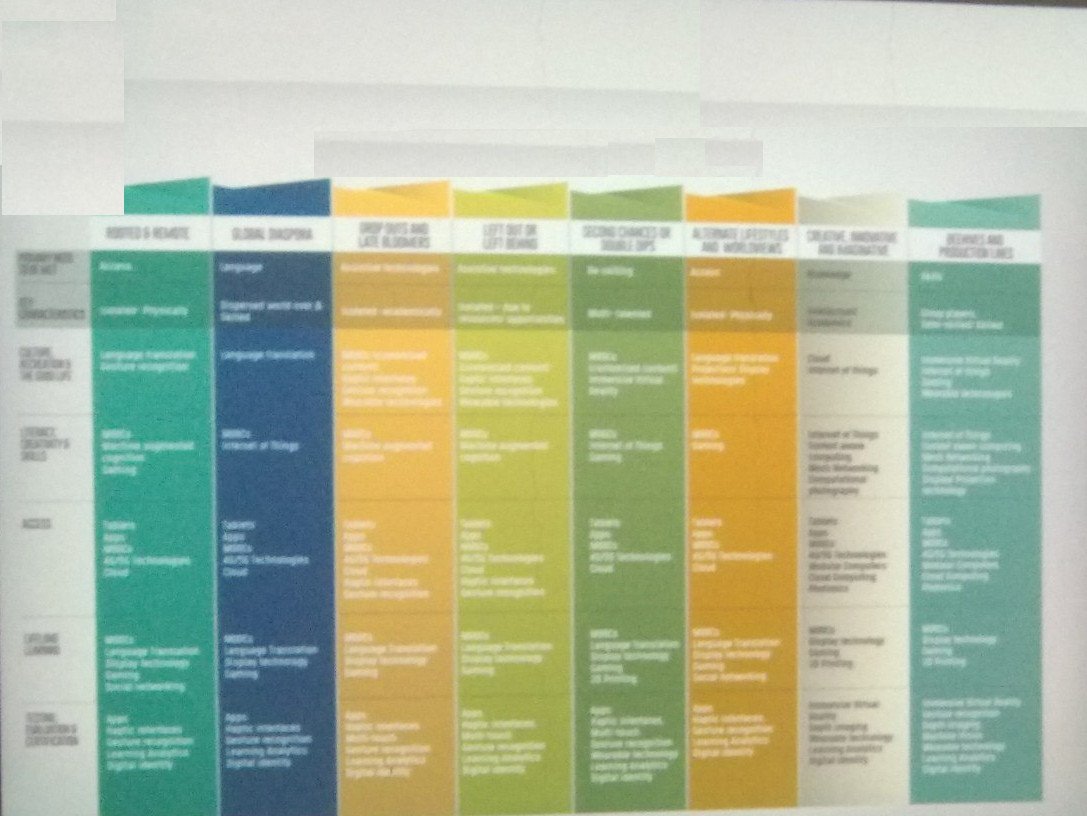We generally associate cooking with its product – the edible food it produce. But here I would like to reflect on the process of cooking. For me, personally, cooking is a stress relieving exercise. The final product is one of the components not the only one. What makes great food great is not only the product, but the process – how well the cook has balanced the flavours, the textures and aromas. And this is something that the cook savours. For a good cook the best satisfaction comes from the orgasmic faces that eating the food brings out….
So let us look at what are various steps in the process.
Deciding what to cook?
This can be a major challenge sometimes, especially when you have abundant ingredients at your disposal. But if you have limited ingredients the kind of food that you can cook is obviously limited. You cannot make a chicken-noodle soup if you don’t have chicken and noodles, rest of the ingredients are optional in way.

Gathering the ingredients
This I think is one of the feel good parts for me. Getting all the ingredients ready, washing and cleaning them. This also creates a sense of what will be the output. One can visualise the metamorphosis of the raw elements to something well cooked – how their colour, flavour and texture will change during the cooking. When you look at cooking as a process, a lot of imagination has to be therein you as a cook

The Spices and flavours
The natural flavours in the food are sometimes too bland or we need to temper them to suit our palate. Different cuisines uses different spices and herbs to make the food relishable. Lot of powders or different spices are used, while in some cases whole spices are used. The ginger garlic paste is another basic ingredient in many cuisines. And finally salt. Almost no dishes are made without salt. Put too little or none it becomes bland or tasteless, put a bit too much and it becomes salty!
The plate below has onion cut very finely, coriander cut, ginger garlic thick paste, black pepper powder, salt, paprika, chilly powder, coriander powder, and cumin powder.

The garam masala is another quintessential routine for much of indian cooking.You can make one yourself easily.

Pepper and chillies of various kinds are used to add fire to the food. Choose yours wisely.

Fresh or dried herbs are a also used to give the required zest. Basil is the best!

The Cutting Board
I prefer wooden cutting board. It is easy on the knives and it feels good to cut on it.
Mincing an onion in little pieces with a knofe which obeys and performs with movement of your hands is one of best experiences.

Though onion can be cut in several ways, depending on what you are trying to make it taste like…

A baby cabbage is one of the most wonderful things to cut. To see the internal structure of the cabbage and you know it is going to be a nice dish..

Halving mushrooms or slicing them is therapeutic in itself. You feel victorious after halving a packet of them. You feel something has been achieved for the day.


The cutting tools – the knives – are a separate topic in themselves and deserve their own separate post.. But as they say a good chef will not trade the knives with (think of something which rhymes with knives)…
Setting the stage
Once the ingredients are ready, cleaned and cut, our next step begins. This is the preparation for. the final act of cooking itself. It may be mixing things, marinating them or mashing them up.




The Cooking Medium
Each dish has to be cooked in the media it is meant to be cooked with. Depending on the cuisine it can be groundnut oil, coconut oil, mustard oil, butter, olive oil, sesame oil, ghee or lard. Each medium will give its unique flavour and aroma to the food. And some dishes don’t taste the same or even taste awful when not cooked in the preferred media.
When you add the masala to the medium, the way it releases its colours and aromas is something that I admire. The aroma of onions getting cooked in pure ghee… yum.. ir garlic getting cooked in olive oil…
The Cooking Vessel
Over last couple of years I have been introduced to cast iron vessels for cooking and I am not going back. I have already planned not to purchase any non-stick ones in the future. It is cast iron all the way now.


The Order of Things
When the medium is hot enough you start to add things. In the order, sometimes you change the ordery you get good result, or it is a fiasco. I think new dishes were discovered in this way. When you go outside the cookbook and try something new, many times it might be a failure, but at times you will be rewarded with great new dishes.
For example, you would want to make the flour ready for making roties or bread before you want to make them,



The Aromas
You know you have a great dish incoming when the dish starts to release its aroma. You might now smell it if you are too close to a dish while cooking, go to a different room and come abck you will know its a good dish cooking. A good aroma also creates a sense of mystery and longing for the dish, it stirs up appetites.

Unfortunately our science of smell is not that well developed so I cannot make you experience the aromas – but use your imagination..
The Colours and texture
The colours in the food make it attractive. A dull coloured food will be not that attractive. That is reason we find salads so much attractive!






The Presentation
As we approach the final stages of cooking the presentation of the food is the final frontier. No matter how well you have cooked it, if the food is not presented well, well it loses it’s charm, though it might be still edible..







The Taste
The real satisfaction to a cook comes from the pleasure that other find in eating the food that has been cooked. It pays of all the effort that was put in process, while the product is something akin to the metaphorical tip of the iceberg..




It is always joyful to cook for others than cooking alone for yourself. It helps you relax as you order the seemingly raw ingredients into a masterful recipe full of flavour, aroma and texture. Rightfully done cooking is the most therapeutic exercise for your troubled soul. It is perhaps this reason that mothers while cooking the food want you to eat more and more…