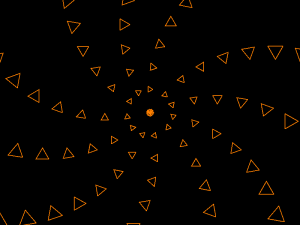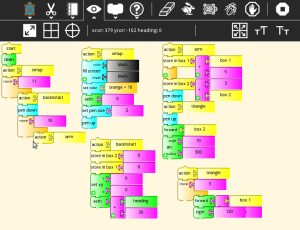(This article was written for a college magazine.)
We have a vision for a better society in which the values of sharing and collaborating knowledge and technical know-how form an integral part. There are two aspects to this issue. One is why it should be done, and given the current social structure how it can be done. Though the why question is as important as the how one in this article we will try to focus more on how it can be done with aid of proper technology and what are the possible implications of this intervention to the citizens of the future.
The current education system does little to promote and impart the ideas of sharing knowledge with peers to the students who will be the future citizens. In our educational system it is more like each-one-for-oneself; if you help your peers you will be at a loss in the future. Another aspect is that the educational system by its nature is consumerist. By consumerist we mean that the schools system treat the students more like consumers, who are then passively fed in what has already been produced by others. There is no or little scope left for students to produce or construct anything meaningful. So the platform/technology which will address these issues should have the following qualities:
- It should be based on principles of Free Software (see http://gnu.org/education).
- It should allow for collaboration / sharing of knowledge.
- It should allow for active, meaningful and collaborative production / construction contexts, through which students will learn.
- It should give immediate feedback to the student, not the delayed one (year end) which the current school system has. This is essential as it makes children reflective about the work that they are doing.
Learning in the context of constructing some tangible thing is a philosophy of education proposed by Seymour Papert, called constructionism. Constructionist learning is inspired by the constructivist theory that individual learners construct mental models to understand the world around them. However, constructionism holds that learning can happen most effectively when people are also active in making tangible objects in the real world. A closely related term that you might have heard is that of constructivism, but there are differences though.
The potential for transforming classrooms in a revolutionary way is present in the constructionist way of learning, which the existing CBTs (computer based tutorials) do not challenge but reinforce. The advances in technology have made it possible now to implement constructionist ways of learning to masses. So where are the examples of this?
The Sugar learning platform is just one such example which is specifically developed keeping in mind the above considerations. But the idea of constructionist learning is not limited only to using computers. displayed. The very idea of the platform is centered around the idea of constructionism. Though initially developed for OLPC (One Laptop Per Child) Project, now it can run on almost all computers. Learning in an environment where sharing knowledge is an inherent principle rather than an added externality provides the students with a whole new way of learning. Each activity on Sugar is designed keeping in mind the collaborative, construction context and immediate feedback principles.
The Sugar platform provides construction contexts from different areas to learn collaboratively like language, mathematics, science, drawing, music, games, programming, photography, audio and video recording among other things. For each of this activity can be done collaboratively by the students and can be shared with others. This also provides students to make meaningful connections between different concepts. In this context we have seen a strong urge in the children to share the knowledge and activities that they have with others, but in the current school system there is no or little provision for this. Sharing of activities provides context for feedback from peers, which in turn is fruitful in improving learning. Thus we see that the tools and time is ripe for changing our perspective towards education for a more inclusive and better society, whose core values are sharing of knowledge and collaboration.
There are pilot projects of Sugar running at many places across India, one is the Khairat Project which is running successfully for past 4 years at a primary tribal school of first generation learners near Mumbai, another one is at Merces School near Panaji in state of Goa.